Top 10 NotebookLM Benefits for Lawyers and Mediators

I’ve discovered a tool that helps me manage vast amounts of law information from multiple sources. After ChatGPT introduced the broader public to generative AI, Google’s powerful and free-to-access NotebookLM is introducing professionals, students, and researchers to new ways AI can empower their work. As a big follower of the building a second brain movement, NotebookLM has become my platform of choice for transforming my digital professional life. With the recent release of the NotebookLM mobile app on Android and iOS, I’m never going back! Below are my thoughts on this revolutionary tool, and how I see it can help entrepreneurial legal professionals and mediators do their best work.
You can see a recent NotebookLM project in action on the LMISandbox where I created a master court policies and procedures cheat sheet from the publicly available information for the Harris County Family District Courts. You can also listen to the NotebookLM AI-generated audio overview here or below, which features 2 AI agents discussing the sources uploaded into the notebook.
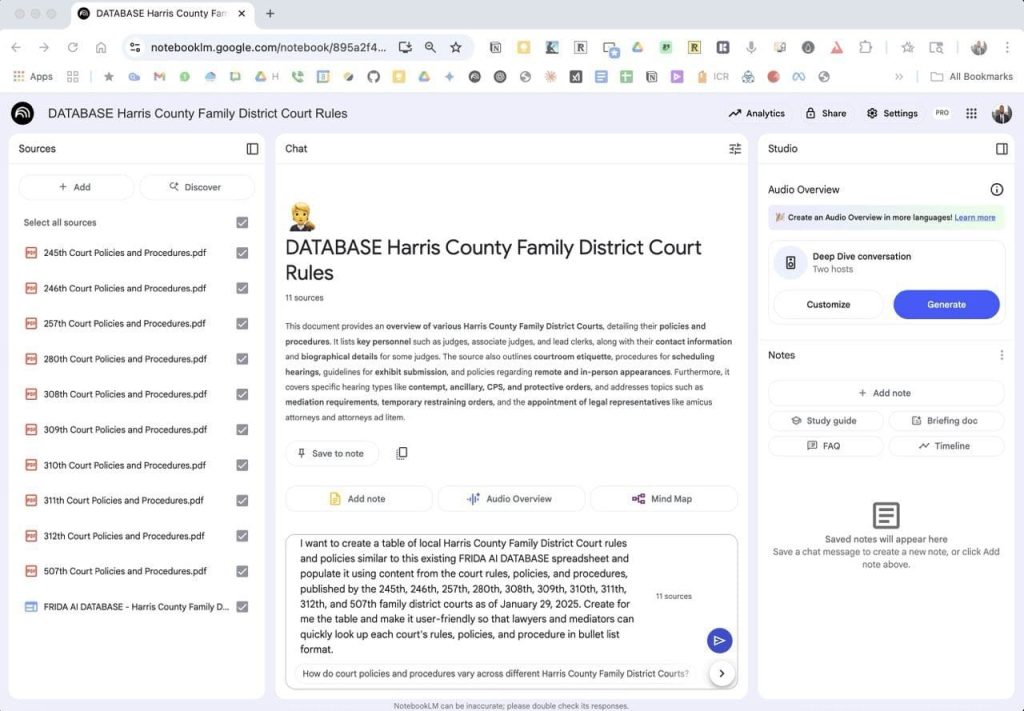

First, A Word on Privacy
Before continuing, it should be noted that the information is not legal advice. Additionally, when it comes to privacy, Google confirms that when accessing Notebook LM Pro using Workspace for work (Google Workspace), “your uploads, queries and the model’s responses in NotebookLM will not be reviewed by human reviewers, and will not be used to train AI models.” This is extremely important for professionals handling others’ personal information in their line of work. There are no such unequivocal privacy statements I could find for when accessing Notebook LM via personal Google Accounts such as through Google One, other than a vague, “if you are logging in with your personal Google Account and choose to provide feedback,” human reviewers may review your data. The lack of clarity as to the how, when, and where you’ll be monitored when using NotebookLM Personal seems purposely nebulous on Google’s part. It’s perhaps to not scare the public’s growing concern with how AI might misuse their personal data.
Key Benefits for Legal Professionals
- Pull in Everything: NotebookLM is perfect for when you are working with scattered pieces (or “sources”) of law information in multiple formats, and when any AI response must have no hallucinations. I can create notebooks pulling in various note texts, web links, videos, and audio recordings. I can then distill that information into one-click summaries, FAQs, and timelines. I can even “listen” to my content by having it discussed in a podcast-like episode. As a professional, most of what I pull into a notebook are texts. These texts can be as large as multi-page PDFs to as small as quick notes copied over from my Google Keep or Notion mobile apps. Beyond texts, websites, and recordings, I can even have NotebookLM “search” the web for me and pull in other relevant sources using its built-in “discovery” tool. NotebookLM’s ability to pull in various data from my web browsing, desktop, and mobile apps, all into one pot, that then generates meaningful and organized content using AI, is the core of what makes this tool transformative.
- Large File Sizes: In addition to transforming diverse information into cohesive information, NotebookLM can also handle a lot of data. With a larger context window than most AI tools out there, you can simply do more in less time. As of the time of this publication, my NotebookLM Pro can process up to 300 sources per notebook in up to 500 notebooks. Additionally, I can chat up to 500 times per day with each notebook and generate up to 20 podcast-like audio episodes that discuss my notebook’s content. I can even share the content with others. The massive amount of data permitted on the NotebookLM platform expands its capabilities. Legal professionals can upload entire archives of documents, depositions, case files, and more, creating a personalized knowledge base for analysis. Imagine being able to give each client or case their own notebook, which then can process case files. For mediators or arbitrators, imagine being able to devote 1, 2 or 3 notebooks per matter so that each side gets their own AI notebook space.
- No Hallucinations: As with other professions where evidence-based decision making is a necessity, lawyers cannot afford to rely on false AI-generated content. We all hear of the cases where lawyers get sanctioned for bringing in untrue law generated by AI. Fortunately, unlike traditional AI chatbots that may make things up, NotebookLM is “source-grounded.” This means it provides inline citations for every piece of information it offers up. This allows you to directly verify the accuracy of the information. This is critical for legal work where accuracy is key or for conflict resolution professionals who need to understand exactly what each sides’ version of the facts are.
- Save Time: Tasks that once took hours, like sifting through discovery responses, or creating trial-ready timelines, or locating a scene in mountains of videos, can now be completed in minutes, all with the information coming only from your sources, without any hallucinations.
- Collaborate with Staff: For firms or teams, NotebookLM allows for easy collaboration, enabling multiple users to work within the same notebooks, add notes, and share insights. This streamlines working with remote or virtual paralegals and legal assistants. Below is a screenshot of what the NotebookLM share screen looks like for collaboration.

- Compile and Retrieve Wide-Ranging Information: Upload data like individual court rules, policies, and procedures, to generate comprehensive, user-friendly “cheat sheets” or outlines. See example. This can save valuable time previously spent sifting through court websites. Also, quickly retrieve specific codes, regulations, or facts within large legal documents, financial reports, or case law. Prepping for a 4-hour mediation should not take hours to go through the parties’ documentation or evidence anymore with NotebookLM. Do you, like me, use Ctrl+F to find details in long documents? NotebookLM can search for the information through any simple prompt you give it and can sift through the documents for you. It even works on documents where the PDF is still in “image” form containing text that is not searchable. NotebookLM can find what you’re looking for by reading the document for you without you launching any OCR software. In fact, most AI tools now can copy over texts from images so you can paste elsewhere. I’ve written about Gemini’s ability to do this recently.
- Analyze Lots of Information Quickly: Another way NotebookLM shines is in its ability to let you analyze lengthy content after it uploads and digests the provided sources. Powered by Google Gemini, NotebookLM lets you gain insight fast into your source material, especially if it’s voluminous. Whether those sources are evidence from documents, such as images, diagrams, charts, and photographs, it’s empowering to have a tool that lets you understand complex data. You can then create summaries and timelines with the information or generate tables from the data for pasting into your spreadsheet for further analysis. The ways NotebookLM helps analyze data can be extremely useful for structuring arguments, preparing for depositions, or crafting both discovery questions, or responding to discovery requests.
- Create Training Materials: For ongoing client relationships, it may be helpful to create a client-specific knowledge base. For example, if you’re in-house counsel, imagine uploading, with permission of course, conference calls with one particular client. You then upload those call transcripts into Notebook LM and allow the client to interact with those past calls by searching for answers from past discussions. Think of it as an in-house chatGPT or AI-powered wiki version of you based on what you have said in the past that the client can now search through. I admit this scenario may be problematic when it comes to answering specific legal questions in specific circumstances, but a form of it is already being done anytime the public goes to sites like Avvo.com to read online discussion boards where real lawyers answer anonymous questions. Imagine taking this approach in-house and repurpose it with an AI tool like NotebookLM.
- Learn the Law: It’s called the practice of law for a reason. It never stops changing and we never stop learning. Because statues and caselaw are no longer just housed in the law library, and because CLE materials can now be purchased and retrieved straight to your PC, AI opens up new opportunities for improving knowledge of the law by letting you interact with that knowledge. If encountering a new area of law or a complex subject, use NotebookLM to create a study guide with quizzes, key terms, and essay questions from uploaded resources. If you’re tasked with researching a novel legal topic, upload the relevant statutory authority and caselaw and interact with the NotebookLM podcast-style audio overview. Upload YouTube videos of expert discussions or interviews to break things down. Create mind maps of complex ideas. Use the “discover sources” feature to find additional research on related legal topics. NotebookLM can do all that.
10. Conclusion: Tame Your Practice with AI
By leveraging NotebookLM’s ability to process massive amounts of information, provide source-grounded answers, and transform data into actionable insights, legal professionals and mediators can streamline workflows and dedicate more time to serving their clients. Whether it’s managing complex cases, preparing for appearances, or simply staying informed, NotebookLM offers a significant advantage in the age of AI over other tools. NotebookLM pushes back against 2 competing forces that other generative AI tools currently fail at: (1) the temptation to hallucinate broadly and (2) the temptation to give too-narrow a response that lacks depth. Because NotebookLM limits its responses to just the sources you feed it, you will get accurate responses from Gemini AI. And because NotebookLM sits atop Google’s vast internet search capabilities, using its “discover sources” feature lets you expand beyond just your uploaded sources to broaden the knowledge based from which it pulls, thereby giving an ever-increasing understanding to pretty much anything. NotebookLM is revolutionary for helping law and mediation practitioners understand, organize, and transform information.
NotebookLM Audio Overview Example Based on data set as of Jan 2025.
